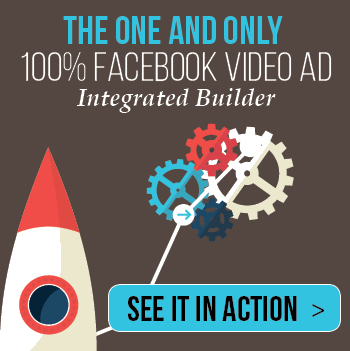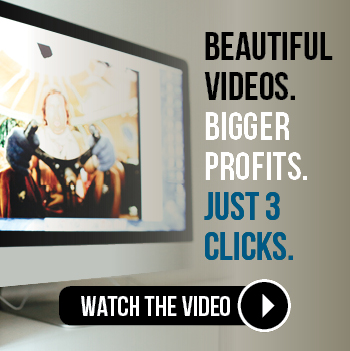So, if you’re reading this you’re likely interested in the subject of content repurposing. If so, you’re on the right track. Content repurposing is the best way to get brand new content by recycling the information contained in older content. It is much easier repurposing content than it is to create brand new content. This ease means that you save >me and money through repurposing and end up with restyled content to meet your specific needs. This article continues to demonstrate some creative tips and tricks that will help you in your repurposing efforts.
We talked earlier about creating a slide deck. In creating a slide deck you created an outline of the salient points contained in the content that you are repurposing. You can take that outline and, if appropriate, use the same information contained in the outline to create an infographic.
Infographics are one of the hottest ways to communicate informa0tion to your audience. They look good and people love them. Why? Well, people love getting their information in bite sized, easily digestible chunks when that info is accompanied by graphics. An infographic is exactly that – information with graphics.
Infographics are easy to create. You already have the information from your outline. The graphic portion of the infographic is easily obtainable on a free site like PicMonkey. PicMonkey will also allow you to create the infographic itself, combining your text and graphics into one preEy package that your audience will love. It’s the perfect example of content repurposing – same content, new format and great results.
Once you have an infographic, you can take that same information and turn your infographic into a videographic. A videographic is nothing more than an infographic that moves. Again, it combines the information that you already have with a graphical element that your audience loves. It’s a perfect format to put out and gain new audience members.
You can again use PowerPoint to generate the slides that you’ll use for the videographic. Once the slides are completed, you can use an editing program like Camtasia to create the video itself. Camtasia will also allow you to add a music track to accompany your slides. You can get royalty-free music to use at a site like Looperman. Once you have your videographic completed post it back to you own site and watch your engagement rate go through the roof. Graphical information is where it’s at right now and nothing pushes an audience’s buttons like video.