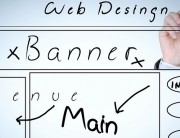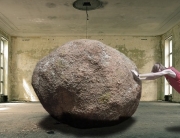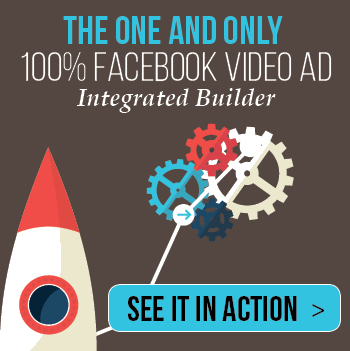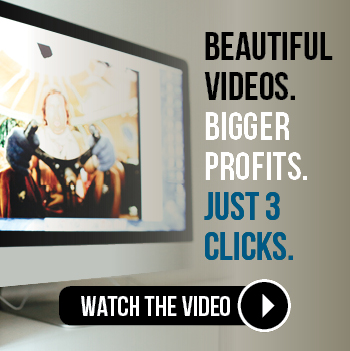When it comes to the performance of your online business, one of the most important aspects is how your website is perceived by the public. The old saying that you do not get a second chance to make a first impression certainly applies as a distracting, poorly created or simply annoying website will turn away many potential customers who may otherwise make a purchase.
For the online business owner and professional website developer, one aspect to look out for is the inclusion of too many plugins for the website itself. Plugins offer a great service to a website by providing a wide number features that can make it unique. However, having too much of anything can become problematic and this certainly applied to plugins.
What are Plugins?
These are essentially small additions to the WordPress website platform that allows for a myriad of new features to be included from additional security to automatically playing videos and more. The plugin is essentially a small program that can be included easily into WordPress-based websites.
However, plugins do take up space and some of them will interfere with each other. So, despite how easy they are to include into any WordPress website, there are good reasons why you should keep the number of plugins to a minimum.
Why Too Many Plugins Hurt Website Performance
- Slow Website Upload: Arguably the best reason not to overload your website with plugins is that at some point it will slow down your website speed. This means that for customers it will take longer for your website to fully download which can be really annoying. However, it is more than just an annoyance as there search engine sites such as Google which actually reduces the search ranking for sites that are slow to download.
- Not Updating Plugins: If you do not update your plugins, they will not only hurt your website performance, they will also make your site more vulnerable to hacks and virus attacks. You will want to look over your plugins periodically and perform updates to make sure that you have no outdated ones.
- Auto Play Features: If you really do not like visitors, then adding automatically playing video or music will certainly scare them away from your website. People do not like to be surprised by audio or video that they did not expect. Instead, set your plugins so that you give control over to your visitors and let them play what they want.
- Complexity: The plugins used on your website should be easy to use and kept to a minimum so that there is no confusion. Your website needs to be simple, clear and striking in order to attract and maintain customers. So keep your plugins to a minimum and ensure that they are easy to use and do not create any confusion when people first visit your website.
The professional website developer will have to strike the right balance between speed and features when it comes to the number and type of plugins to include.