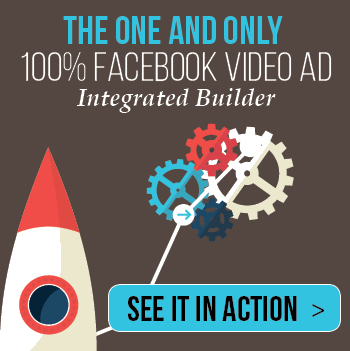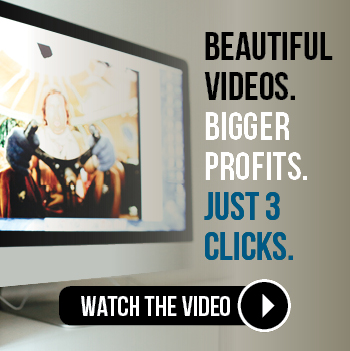When it comes to your website, the speed in which it downloads is vital towards protecting your SEO rankings and overall customer service. You will need to conduct a website audit to see what is slowing down the time it takes for your siteto fully reach the computer, laptop, smartphone or tablet of a potential customer. What follows are 7 reasons why your website may not be loading as fast as you want.
Images that are Too Large
This is one of the most common reasons that slow download speeds. Quite often, the images themselves have too much data information which means that it takes longer for the entire website to appear on the customer’s computer. Instead, images should be JPEG files whichhave far less information and produce superior quality images.
Poor Webhost
While you may be doing everything right with your site, your webhost may not be up to snuff. Small web hosting companies that have a lot of traffic often have issues with downloading times. So, in these cases you should either choose bigger, more reputable webhosts or get a special guarantee that your website download speed will not drop.
Embedded Media
Using external media can really slow down your website, so you should always try to host the media yourself instead which will make things go faster. However, it may not always be possible if you are using other peoples’ video so try to limit that as much as possible.
Using Uncompressed HTTP
To use the uncompressed HTTP rate for your web server will reduce the download times dramatically. So, you will want to ensure that your website is using compressed HTTP which in almost all instances will not degrade the quality of the content and yet download far faster which is very important when it comes to maintaining your SEO ranking as well as customer satisfaction.
Overuse of Flash
Flash may be fancy, but it also takes up a considerable amount of information. In addition, Flash is not compatible with mobile devices. So, if you can avoid using flash, it may be your best bet to speed up your website. A simple website audit will reveal how much Flash you are using.
Inefficient Coding
Coding that is not streamlined can negatively affect your site as well, such as CSS coders that include white space that only adds to the information that needs to be downloaded. So, get rid of the excess spacing and work to shrink files and your codes for maximum efficiency. You want the right balance of how your site looks to how fast it can download.
Not Combining CSS Images
Another common mistake is not combining images on pages, such as those used for backgrounds which mean that there are more to download. Instead, try to combine pages with similar images where applicable so that there is less to download.
A quick website audit using these seven points will help reveal where your site can be improved when it comes to its download speeds.